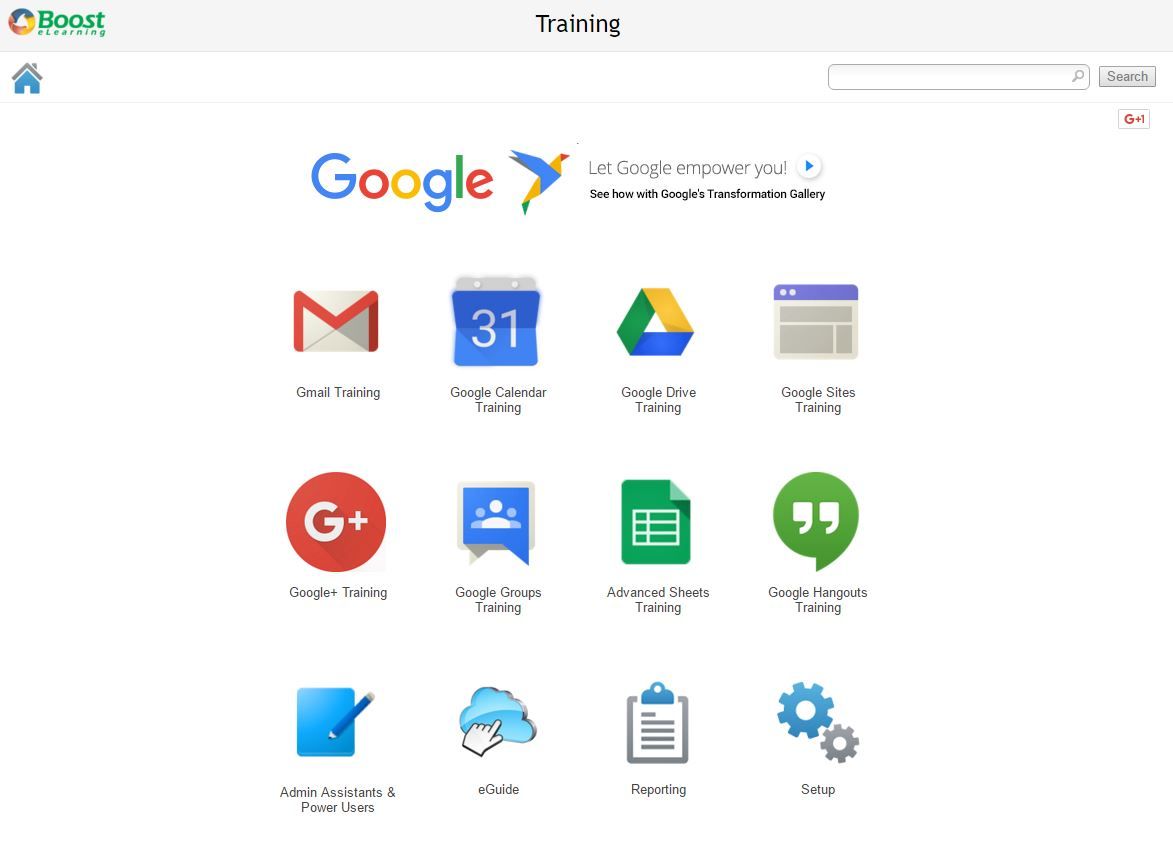CREATING GOOGLE APPS TRAINING
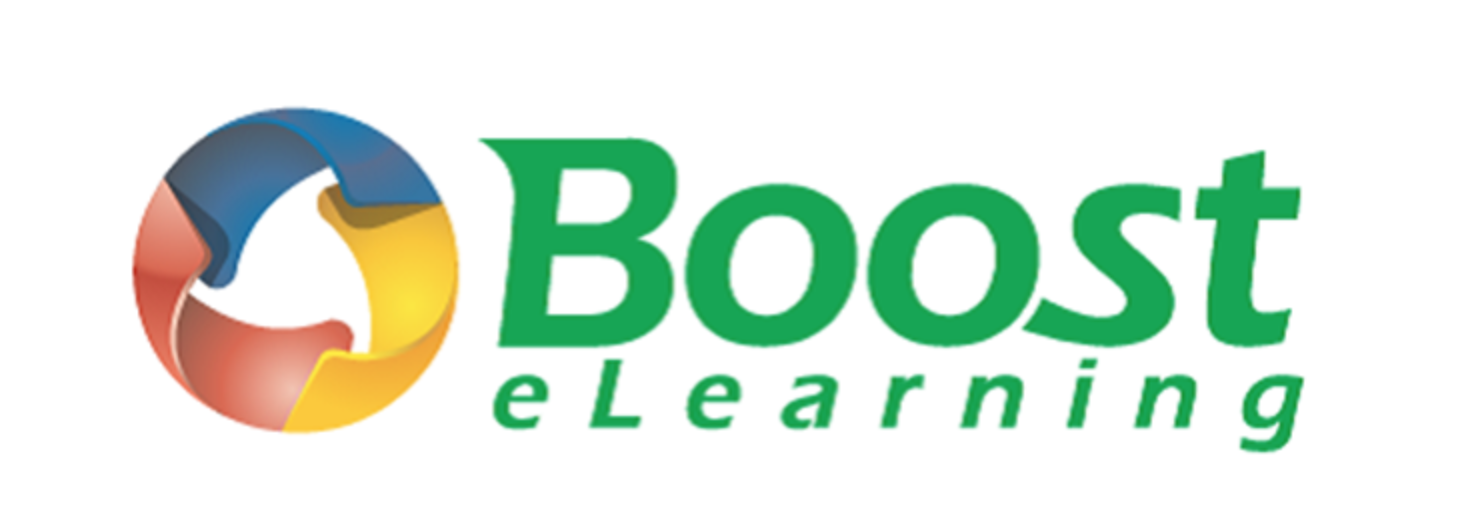
BACKGROUND
In 2008, Google Apps was a new product that was just starting to see it’s earliest adopters. With this newest wave of computing, Boost eLearning saw an opportunity to create a training product that would assist organizations fill the the training and change management need to assist users to transition and fully benefit from Google Apps.
THE CHALLENGE
Design an eLearning course that could meet the needs of everyone: from the person who had been using Outlook for 20+ years to the person who was proficient in using their Gmail account at home. The course needed to be able to serve as initial training and ongoing performance support. There needed to be enough information to get the novice up and running and not feel overwhelmed and, in contrast, there needed to be the resources available to the person looking to achieve expert level of proficiency. Boost eLearning wanted to leave the length of any one specific course at no longer than 45 minutes, with lessons averaging 5-8 minutes, and each skills between 1-2 minutes.
The product also had to conform with the 508 (c) requirements. Finally, the eLearning had to be able to be delivered in SCORM format at the client’s request.
To compound the challenge, very few people wanted to talk about the need for training and change management. Google at the time felt their product was so simple and intuitive to use that training wasn’t needed. I was fortunate to work with several SMEs, but it took extreme effort to find people that could assist me. In addition, there was no model of training on Google Apps that I could use as a reference.
THE SOLUTION
Boost eLearning Google Apps Training was built using a combination of step-by-step video recordings (using Camtasia) and support documentation. The courses were comprised of lessons, and lessons were broken up into skills. I ensured the training had bookmarking and a search utility so people could drop in and take the training they needed and get back to work. In addition, each course included extensive documentation to meet the needs of the various learners. Every course included an audio script and was designed to ensure excellent conformance with 508 (c).
GOOGLE APPS TRAINING
Over the years, I developed six courses directly and advised and oversaw the development of the additional three. Courses were carefully researched, planned, and released on time so we could set a realistic expectation with our clients.
I focused on writing clear, easy to follow language.
Courses were broken into logical learning units:
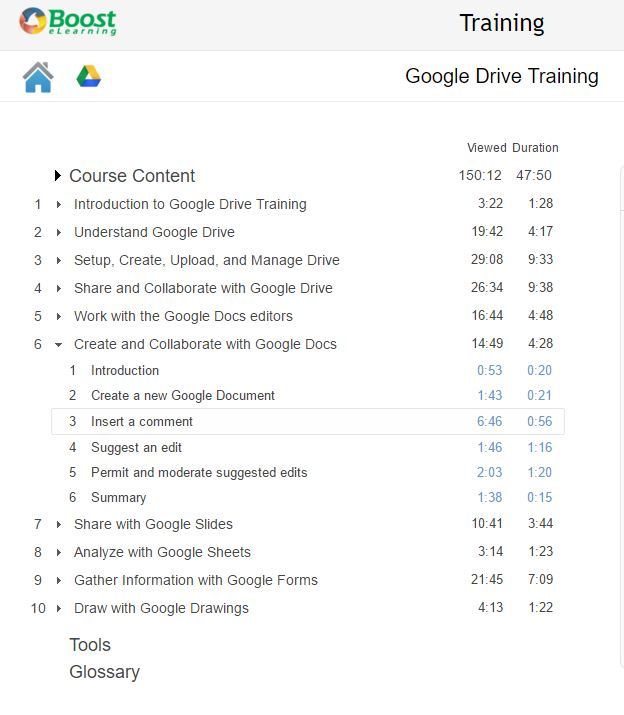
Each lesson focused on learning one specific skill. I took full advantage of the video training to guide the leaner step-by-step through the process to accomplish the given task.
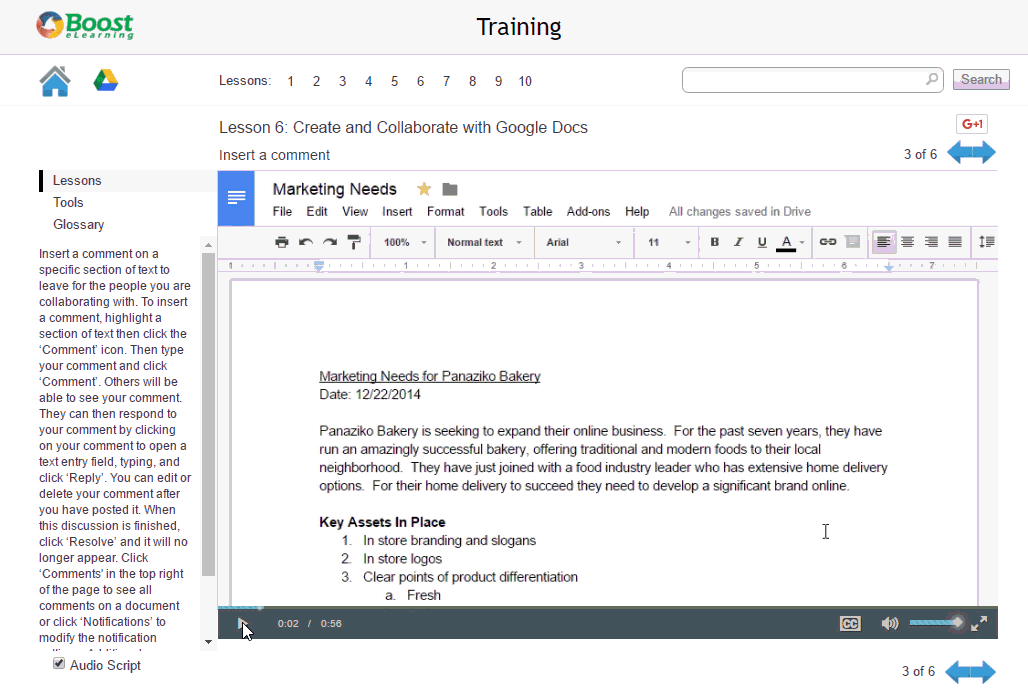
I also created support documentation to meet the needs of learners who prefer documentation over video and for performance support.
‘The How To Dos’ series provided step-by-step instruction on how to accomplish every skill developed in the course.
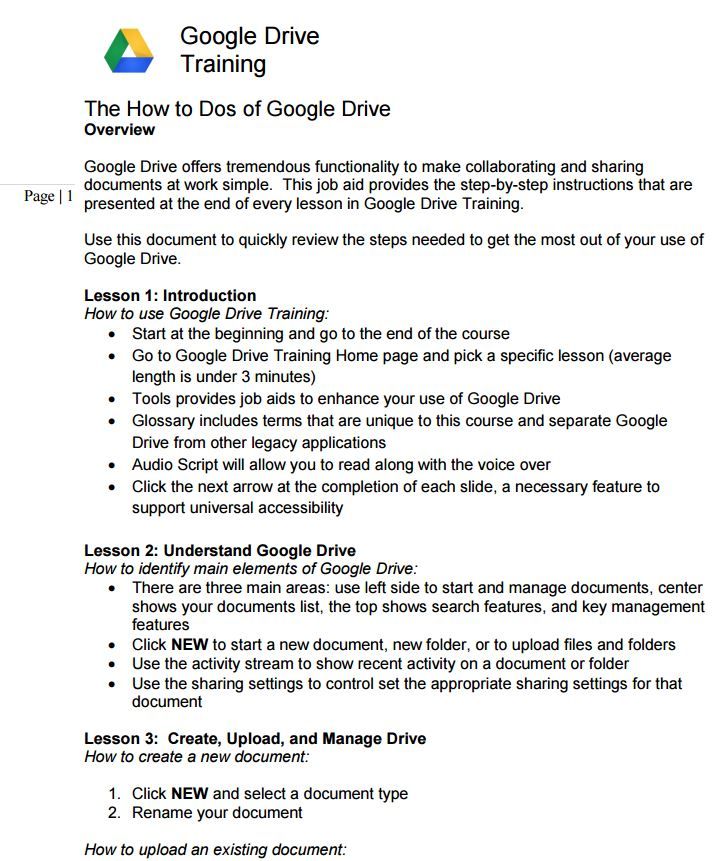
The ‘Tips for’ series provided more advanced functionality in an organized and easy to follow method.
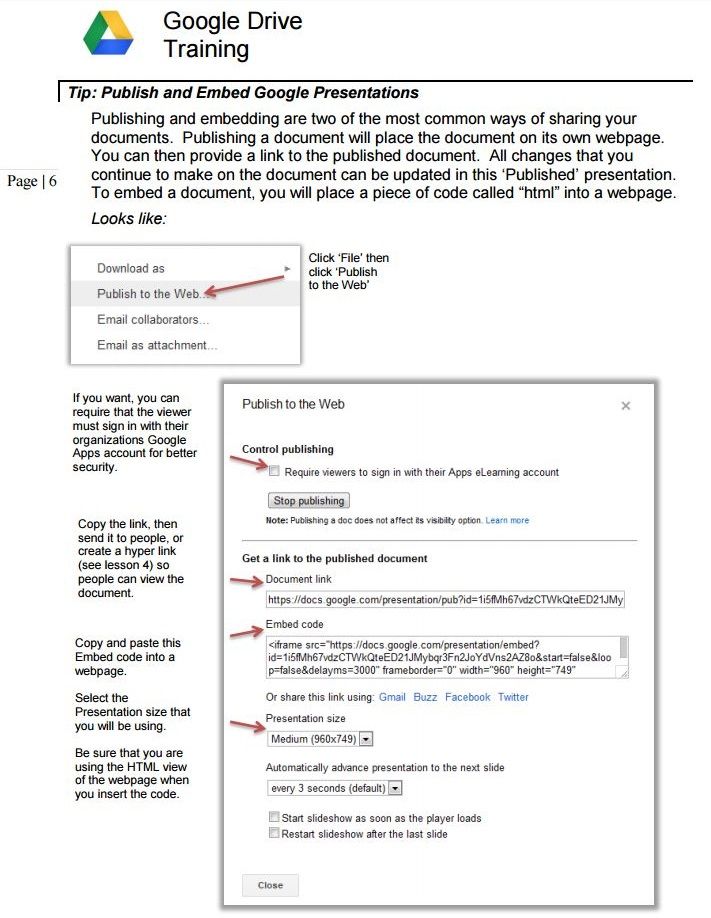
Each course also included a glossary section:
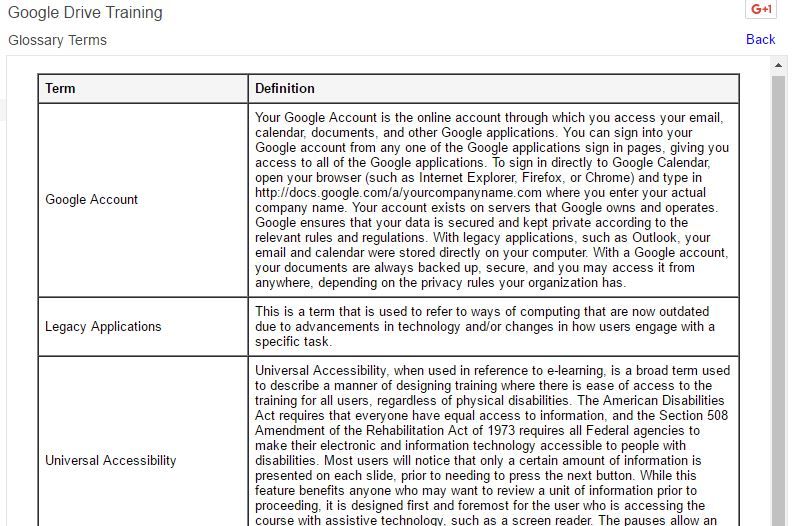
THE RESULT
- 1.8 million users at time of writing
- Clients such as Yahoo!, Costco, Whirlpool, Sanmina, IHG, Seagate Technologies, Kohl’s, Shoppers Drug Mart, Holcim, Salesforce, Perry Ellis, Roche, and more.
- Renewal rates over 90%
- Translated into 11 languages
We established so much credibility, when Google wanted to promote their learning portal, they asked Boost eLearning to place a link to their Transformation Gallery.